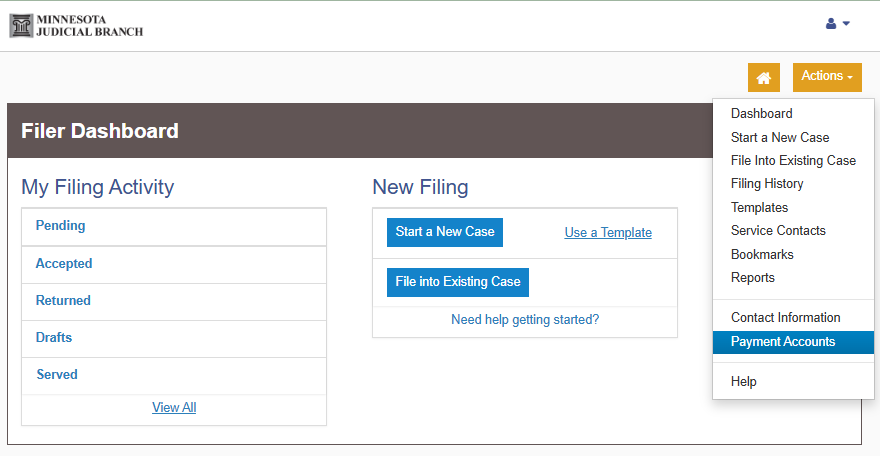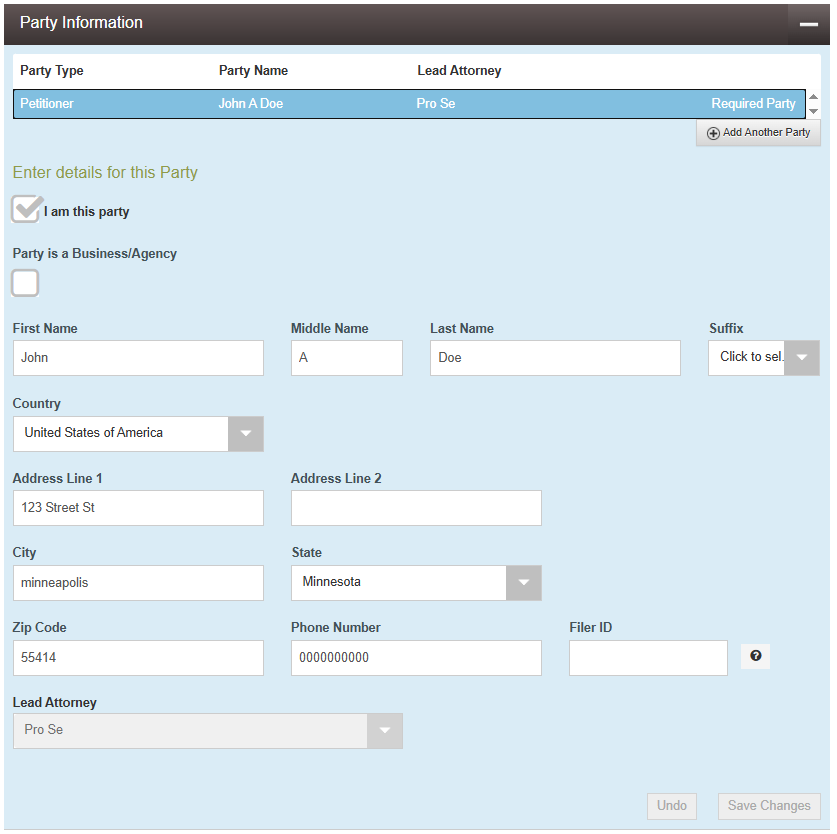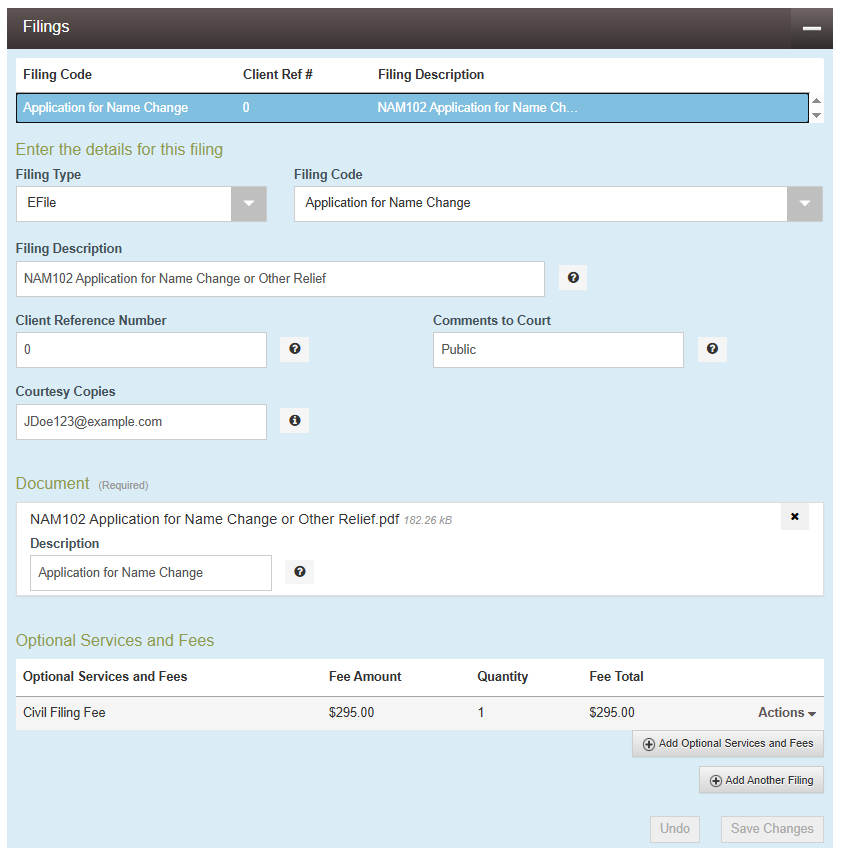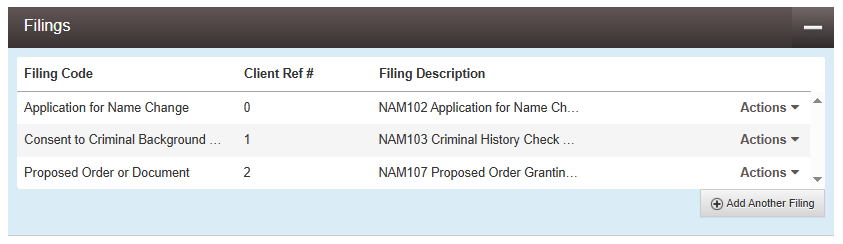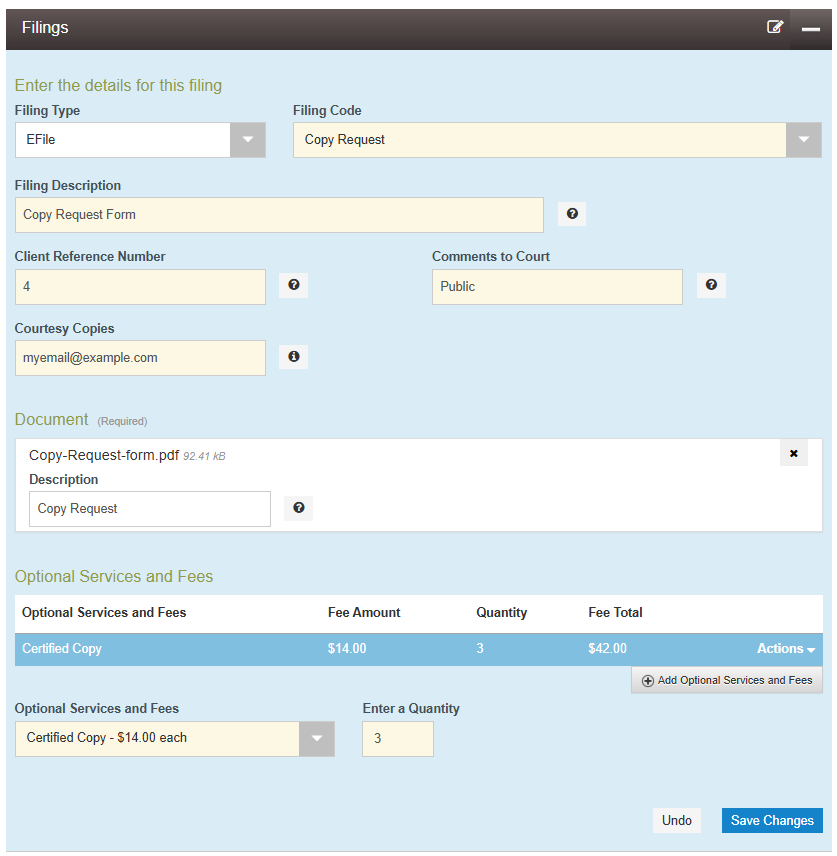Requirements to change your name in Minnesota:
- Have lived in MN for 6 months
- File in the county you live in
- Be 18+ (unless your parents file for you)
- Pay a ~$300 fee, or get it waived if you qualify (there are other fees)
Important: This document is NOT intended to be an exhaustive guide to legally changing your name. It is instead a brief primer, intended to make the process as easy as possible for the majority of people whose requirements are simple. I'm not a lawyer, and this isn't legal advice. This guide is based on my own experience and research — double-check everything with official sources or get legal help from the MN Volunteer Lawyer Network if you need it.
This guide assumes you meet certain criteria
These are not requirements for changing your name, but this guide assumes you meet them for the sake of brevity and simplicity. Please seek out additional resources if you do not meet these assumptions.
This guide will assume that you...
If you were born outside of Minnesota, you will need your state's cooperation to change birth records. Seek out the council of the MN Volunteer Lawyer Network. If you were born in IA, IN, KS, OK, TN, TX, or FL, unfortunately you cannot change your gender marker on your birth certificate (as of writing). Note that this is different than the (self designated) gender marker on your ID. There may be requirements to prove you've had "appropriate treatment" or even requirements for surgery in other states. Maybe one day this will change. Movement Advancement Project has a great map that you can use as a starting point for understanding your birth state's laws.
If you have lived in other states as an adult, the background check step may require more information. Seek out the council of the MN Volunteer Lawyer Network.
If you just want to change your name and not your gender marker, or just your gender marker and not your name, you can do that too. Just make sure to fill out the correct parts of the forms and leave the parts you don't want blank. The automatic form generator will assume you want to change your gender, so make sure to go back and correct the forms if you are using it. If you aren't transgender, you can still use this process to change your name, just make sure not to accidentally change your legal gender by filling out the wrong parts of the forms.
If you are not a citizen, reach out to the MN Volunteer Lawyer Network for legal assistance.
You can request an interpreter using the top of form NAM102. You can also get an interpreter for your two required witnesses. Arrange this with the judge's chambers. The automated form generator and interactive form set skip over the interpreter section, make sure to go back and add this section. You may wish to reach out to the MN Volunteer Lawyer Network for assistance.
If you don't have a legal address, contact the MN Volunteer Lawyer Network for guidance on alternative options.
You should be able to do most of this via mail, however this guide follows the online process.
The automated form generator and interactive form set skip over the children section. Go back and fill this section out.
The automated form generator and interactive form set skip over the marriage and/or divorce section. Go back and fill this section out. Furthermore, you may need to bring the court proof of marriage and/or divorce if your name has changed before. One of your witnesses for your hearing should be your spouse.
The automated form generator and interactive form set skip over the criminal history section. Go back and fill this section out. Seek out the council of the MN Volunteer Lawyer Network.
The automated form generator and interactive form set skip over the minor section. Go back and fill this section out. Furthermore, there is a separate set of forms for minors. Both parents must be notified. Important: Click ESC 5 times quickly (or tap 5 times quickly) to exit the page and clear history.
Form NAM102 requires a description of any property you own or have an interest in. The automated form generator and interactive form set skip this. Go back and fill this section out. You may want to seek out the council of the MN Volunteer Lawyer Network.
Uncheck a checkbox above to reveal additional information.